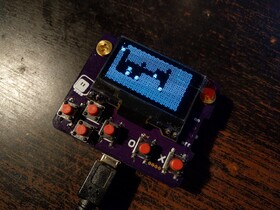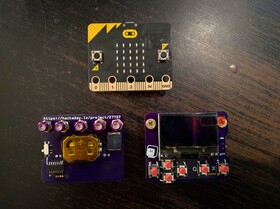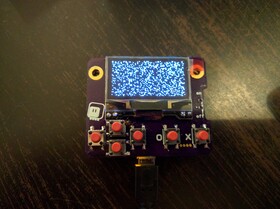Micro:Boy¶
Arcade games on the Micro:bit
The Micro:bit is a pretty decent platform for teaching kids to program, but you can’t really make arcade-style games for it. You only have two buttons and a 5x5 display. Perhaps enough for a very small snake game, but that’s pretty much it. That’s why I started working on PewPew FeatherWing as an alternative platform, but at some point I started wondering if it’s really impossible to do it on the micro:bit.
When the most recent version of micropython got the ability to use any pins for I2C, I realized that I can finally connect a display easily. I could use a HT16K33 and a 8x8 LED matrix like on the PewPew, but I decided to try something else — a monochrome OLED display, similar to the one used on many Arduino-based game consoles.
Logs¶
2018-01-25 - MemoryError
2018-01-20 - Progress on a Game
2018-01-18 - Why Separate Button Controller?
2018-01-17 - Button Controller
2018-01-09 - Advanced Spriting
2018-01-08 - Blit
2018-01-07 - Some Progress
2017-12-17 - After All it Works!
2017-12-15 - Restart
2017-11-30 - Special Bolts
2017-11-18 - Shield Connectors
2017-10-15 - Quick and Dirty
2017-10-15 - Basic Display
Components¶
Component |
Count |
Notes |
|---|---|---|
1.3” OLED SH1106 I²C module |
1 |
|
ATTiny24 |
1 |
Microprocessors, Microcontrollers, DSPs / ARM, RISC-Based Microcontrollers |
6x6mm tact switch, smd |
6 |
|
2.2µF 0806 capacitor |
5 |
|
10µF 0806 capacitor |
1 |
|
390kΩ 0806 resistor |
1 |
|
CR2032 battery holder |
1 |
|
M3 brass bolts with nuts |
5 |
|
SPDT switch |
1 |
|
piezo speaker |
1 |
 deshipu.art
deshipu.art