Reading BMP¶
Published on 2017-10-26 in µGame.
This thing has a real color display for real graphics — so you will need graphics in your games. I could create my own format, and some utility program to convert common image formats to it, but that’s always an additional step — it would be so much nicer to be able to edit the images directly on the USB drive. So I looked around for a file format that would be easy to parse, uncompressed, capable of storing 16-color indexed images, and understood by common graphics formats. And what do you know, the stupidest raster file format, BMP!
So I took a tile sheet from one of my games, converted it to 16 colors and saved as BMP in GIMP. Then I poked around the file in Python until I had it displaying, with this code:
import busio
from adafruit_rgb_display import st7735
from adafruit_rgb_display.rgb import color565
rst = digitalio.DigitalInOut(board.D0)
dc = digitalio.DigitalInOut(board.D2)
cs = digitalio.DigitalInOut(board.D1)
spi = busio.SPI(clock=board.SCK, MOSI=board.MOSI)
d = st7735.ST7735R(spi, cs=cs, dc=dc, rst=rst)
with open('walls.bmp', 'rb') as f:
f.seek(18)
width = int.from_bytes(f.read(4), 'little')
height = int.from_bytes(f.read(4), 'little')
buffer = bytearray(width * 2)
f.seek(46)
colors = int.from_bytes(f.read(4), 'little')
f.seek(54)
p = f.read(colors * 4)
for y in range(height):
for x in range(width // 2):
b = f.read(1)[0]
c = (b & 0x0f) * 4
z = color565(p[c + 2], p[c + 1], p[c])
buffer[x * 4 + 3] = z & 0xff
buffer[x * 4 + 2] = z >> 8
c = (b >> 4) * 4
z = color565(p[c + 2], p[c + 1], p[c])
buffer[x * 4 + 1] = z & 0xff
buffer[x * 4 + 0] = z >> 8
d._block(0, height-y, width, y + 1, buffer)
I had to draw it one line at a time, instead of one large buffer, because of not enough memory. There is a lot more work required before this turns into a tiles and sprites engine, but the first step is done.
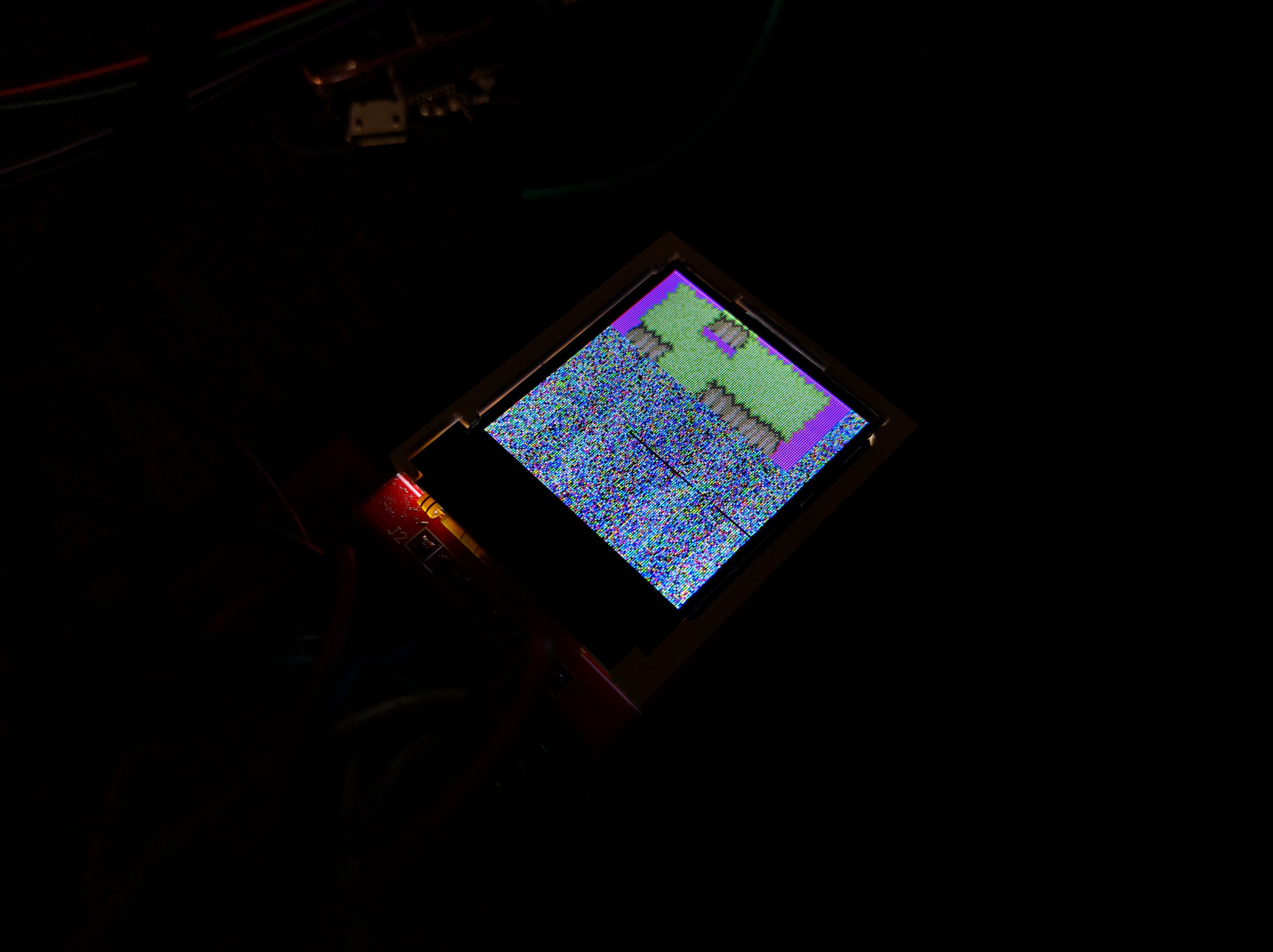
 deshipu.art
deshipu.art