µGame on ESP8266 with MicroPython¶
Published on 2018-02-24 in µGame.
The SAMD21 chip is great for its native USB and the way you can just copy files on it, but since it’s relatively new, the development boards for it are rather pricey. Plus, it really has small RAM and slow SPI, which limits what kind of games you can make.
For making your own µGame clone, the ESP8266 could be a much better choice. 90kB of RAM and 40MHz SPI communication with the display (the esp can do 80MHz, but the display can’t) make it a perfect solution. The only problem is a somewhat convoluted way of getting files on it, using external tools, but I might be able to do something about that with ESP8266 with True USB if I’m lucky. So I set out to try the µGame software on the ESP8266.
The first try was using the CircuitPython firmware for Adafruit HUZZAH. Since the original µGame runs CircuitPython. Unfortunately, turns out that the HUZZAH board has been a little bit neglected, and some things don’t work as expected with the current version. In particular, I couldn’t get SPI to work while also using GPIO12 as D/C pin. After some failed attempts at fixing it quickly, I decided to try the good old MicroPython again.
To do that, however, I had to port my _stage tile and and sprite engine to MicroPython from CircuitPython. While the two versions are very similar to the user, they differ substantially in their internal file organization, so I spent a whole night on this. But the result is very good:
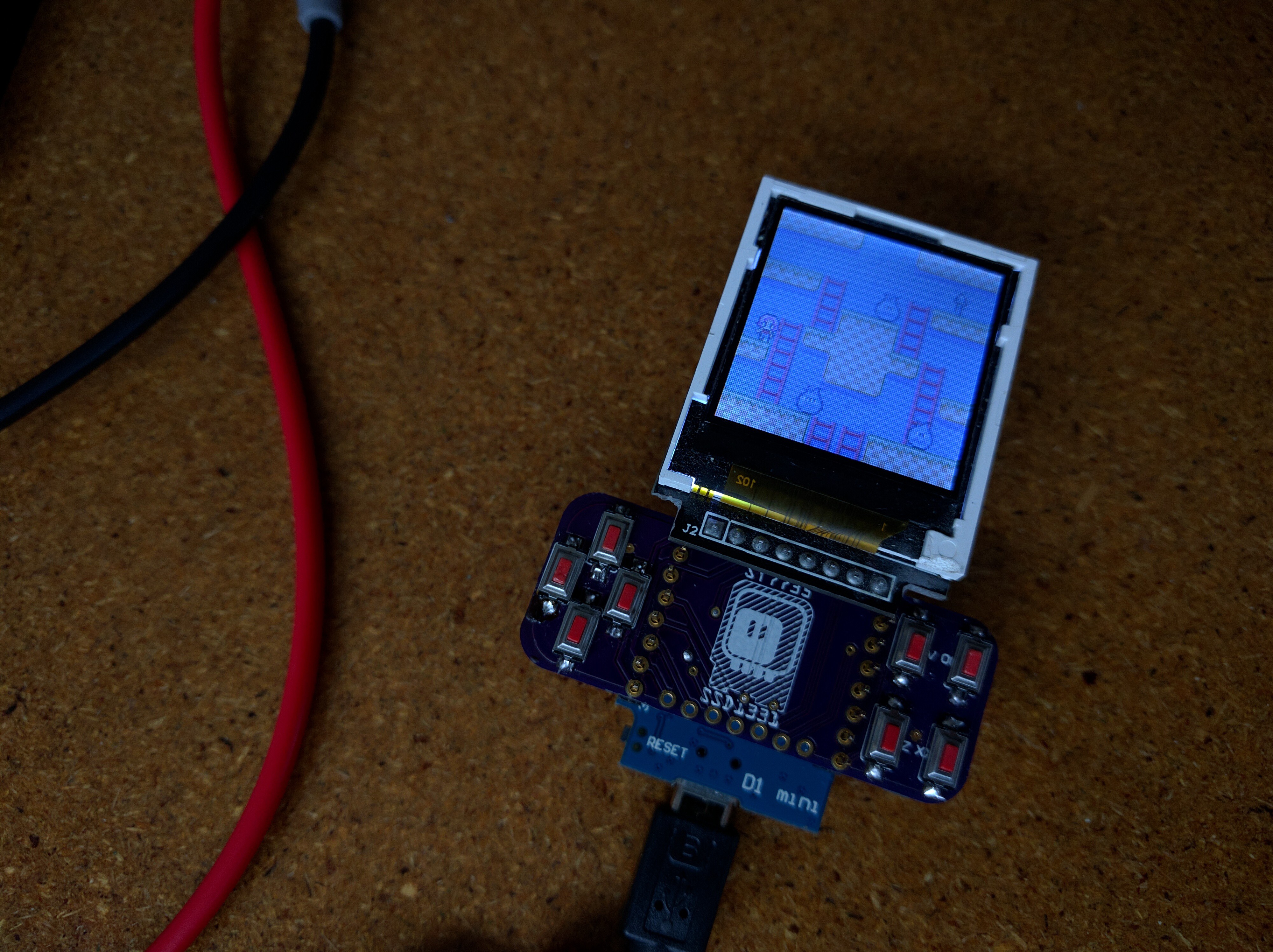
I’m using a new version of the D1 Mini X-Pad Shield here, and a standard ST7735 breakout module. The picture on the screen doesn’t look good, because of lighting — sorry about that, I don’t have access to a better environment at the moment.
In any case, the Jumper Wire game seems to be working very well. The modified MicroPython sources are available at https://github.com/deshipu/micropython/tree/stage so you can give it a go yourself!
 deshipu.art
deshipu.art