Ratsnest Lines¶
Published on 2017-09-15 in Fritzing Tricks.
One of the nicest features of Fritzing is that it lets you easily switch between the schematic and PCB views, and the updates you make in one will show in the other in the form of so called “ratsnest” lines — color dashed lines.
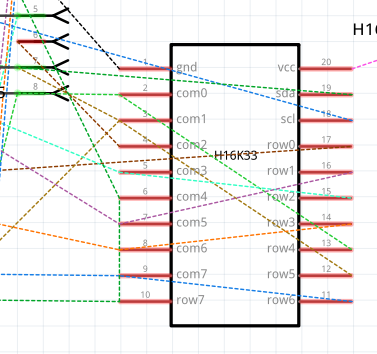
However, while generally useful, they can become very problematic when too dense, because of one peculiarity of Fritzing — the ratsnest lines have clicking priority over everything else, so it may be very difficult to click on anything covered by them. A quick workaround is to double-click on the offending lines to turn them into traces, which obey normal clicking priority rules and are not as problematic, but then it’s hard to keep track of what you have already connected in your design.
A better way is to simply disable the display of the ratsnest layer. You can do that in the menu, by clicking on the checkbox next to View→Ratsnest Layer. But then how are you going to know what to connect to what? Don’t worry, if you click on any pin, Fritzing will highlight all the other pins it should be connected to — this way you can make all your connections while avoiding visual clutter.
Though I still wish there was an option of making the ratsnest lines unclickable…
 deshipu.art
deshipu.art