Dithering About¶
Published on 2022-05-13 in PewPew LCD.
It’s time to look a little bit closer at the software. The display has resolution of 96x68, and I need to display a grid of 8x8 pixels in four shades on it. A quick calculation tells me I can have blocks of 12x8.5 pixels. Of course that’s wrong, because I can use half of a pixel, and that block would be very much not square. But I don’t have to use the whole screen. With 8x8 blocks, I use 64x64 area in the middle — the blocks are square, but the empty area on the sides looks bad. By experimenting I settled on 10x8 blocks — this is stretched enough to only leave 8 unused pixels on each side, but not as bad as to make the blocks visibly flat.

Next, I needed to figure out the best patterns for dithering those blocks. Of course the 100% and the 0% ones are easy, the ones in the middle though require some thought. Theoretically, they should be around 33% and 66% to give an uniform distribution, but there is no good way of arranging the pixels in the block without creating obvious patterns like that. Even if we make it 9x8 instead of 10x8, to be divisible by 3.
So as you can see in the image above, I initially went with 25% and 75% dithering. They are pretty uniform, and one is just a negative of the other, so the look is very consistent. However, I still wasn’t happy with how the dark grey looked almost like black. So finally I settled on 25% and 50%, to make the blocks easier to tell apart:
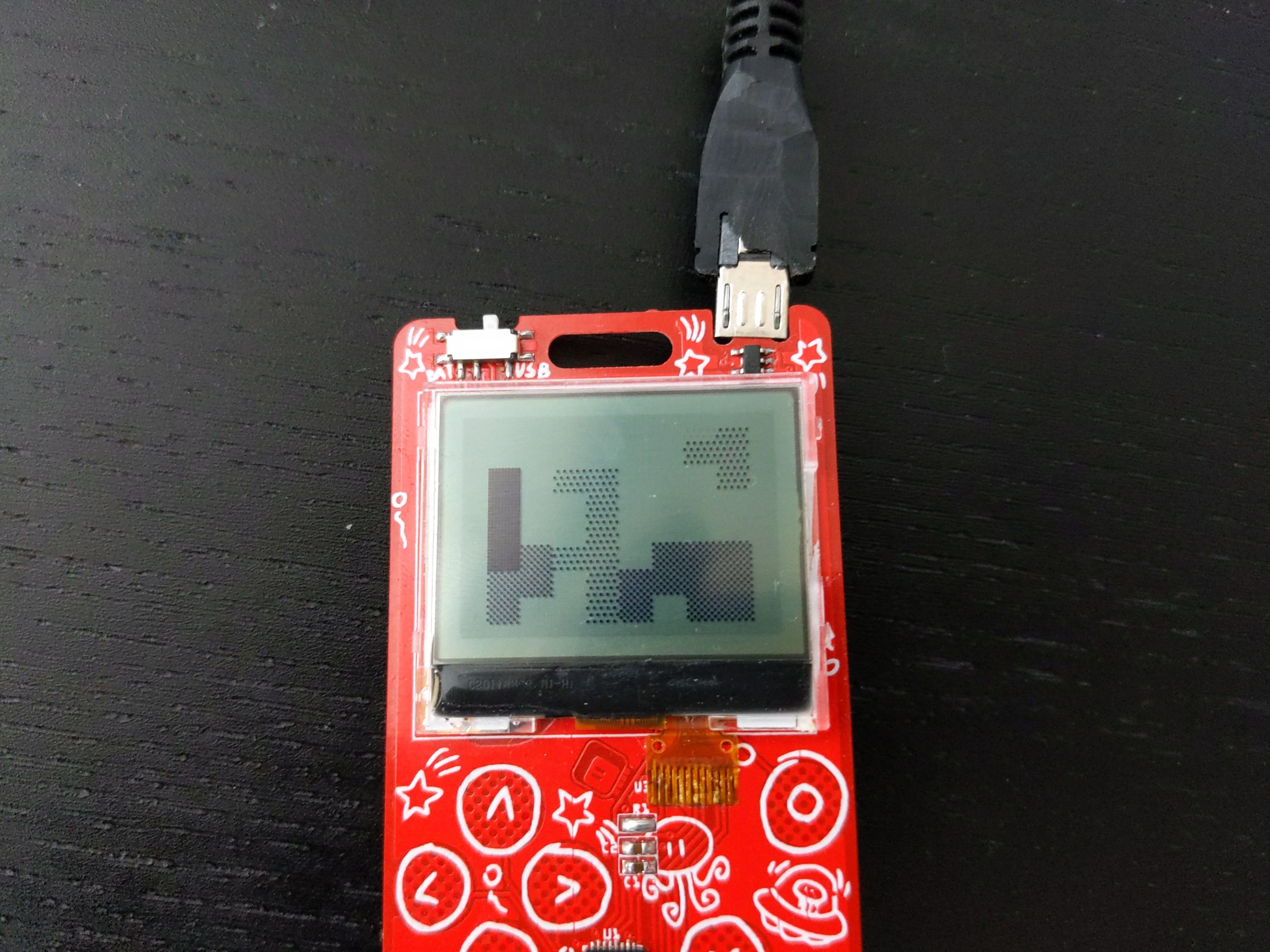
I’m pretty happy with how that turned out.
By the way, it was suggested I could try PWM-ing the pixels, to get my shades of grey without dithering, but since this is an SPI display, I don’t really control every frame of the image, and keeping consistent timing would have been hard. It would also require constant updating, taking away microcontroller time from the user’s program, and making it slower.
 deshipu.art
deshipu.art