Programming¶
Published on 2021-12-09 in Kleks Keyboard.
All that is left is to program it. As usual, I wanted to use CircuitPython, with my ukeeb library. I flashed the bootloader with a JLink through a header I temporarily soldered to the stitches in the middle, and then I flashed the most recent CircuitPython. I’m using the board definition I made for Fluff M0 , because it exposes all the pins of the SAMD21.
Next it’s time to decide on the layout. For now I am using something like this:
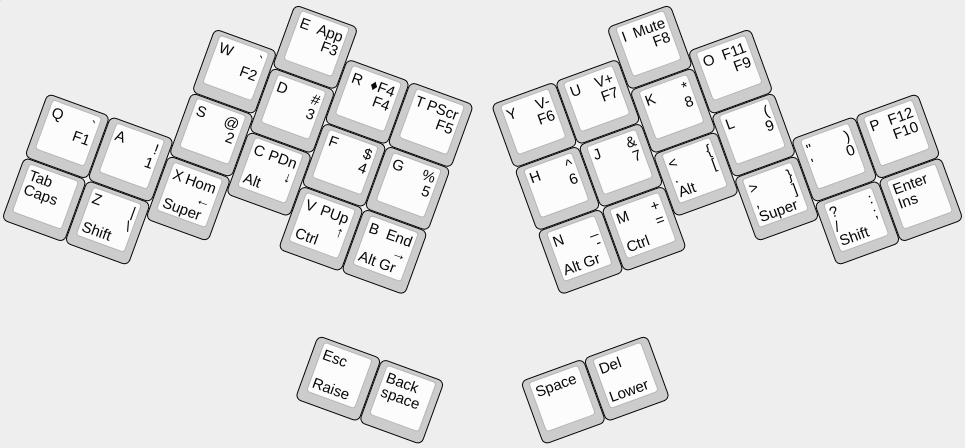
The labels on the bottom of the keys is what happens when you hold the key and press another one. There are two traditional layers, switched with the Raise and Lower keys. One thing I added compared to my previous keyboard, is that if you press Raise and Backspace, you get Lower, and if you press Lower and Space you get Raise — this way you can type with one hand with access to both layers. This helps when playing games.
I’m not entirely happy with the modifier keys yet, I will probably reshuffle them somewhat, and I will probably swap the arrows keys and the home/end and pgup/pgdn layers. Otherwise it works for me.
 deshipu.art
deshipu.art